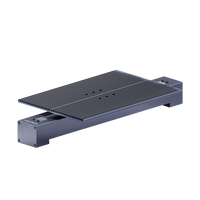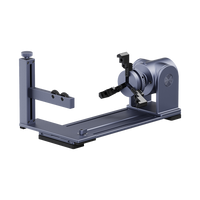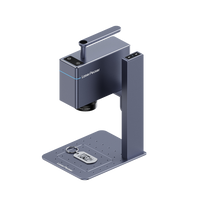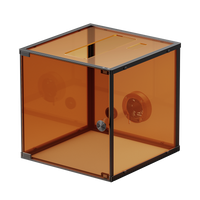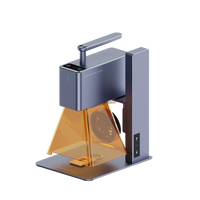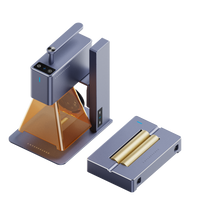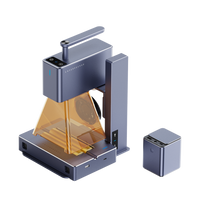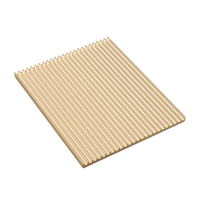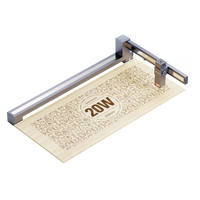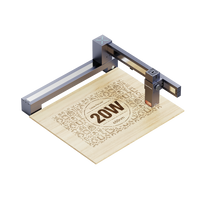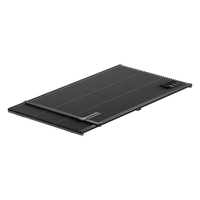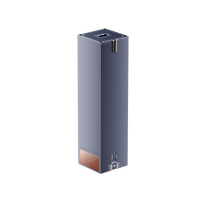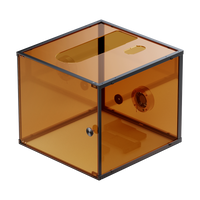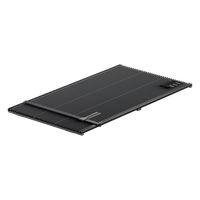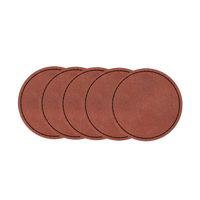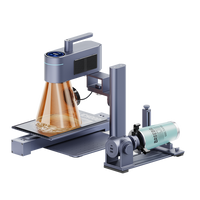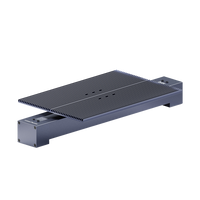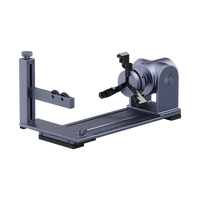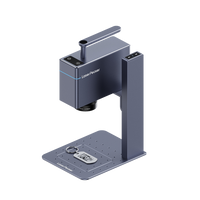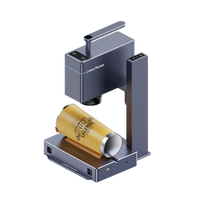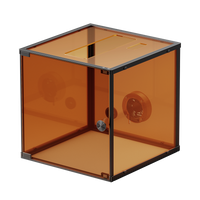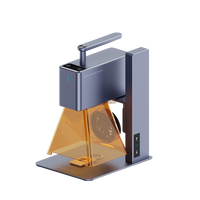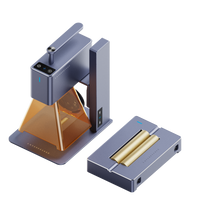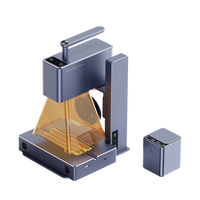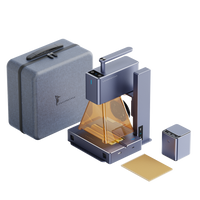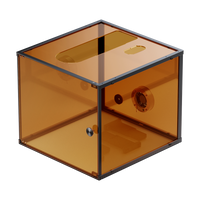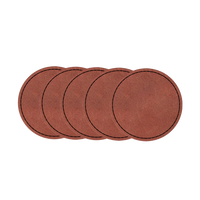When discussing ring engraving, some might ask, "Can You Laser Engrave a Ring?" The answer is definitely yes!
Ring laser engraving, akin to ring laser marking and ring laser etching, is a technique used to engrave designs, text, patterns, or images onto a ring's surface.
This guide will have a thorough look at ring laser engraving, covering more than just laser engraving gold or silver rings. We'll explore imaginative options using various materials. Join us on this exciting journey!
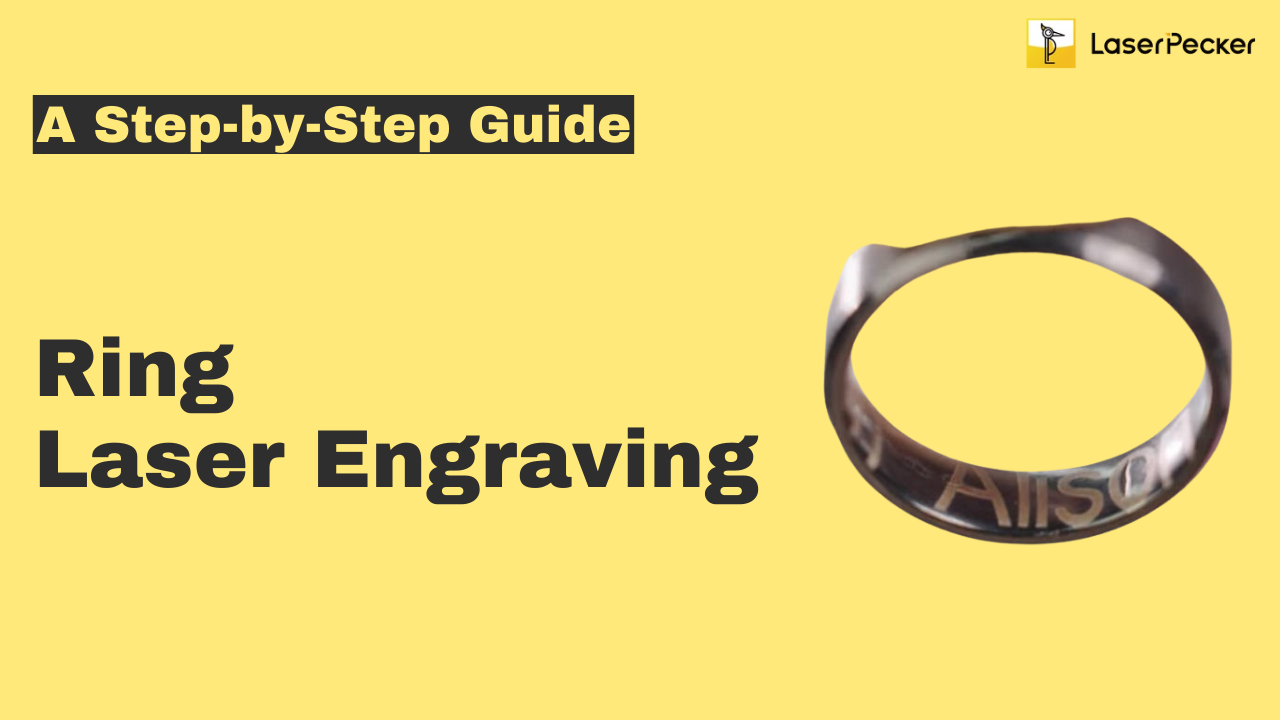
In this article:
- Part 1:What is Ring Laser Engraving and the Machine?
- Part 2: Top 4 Creative Ideas for Ring Laser Engraving
- Case Study: Laser Engrave Titanium Ring's inside within 5 Steps 🔥
Part 1: What is Ring Laser Engraving and the Machine?
1.1 How Does Laser Engrave on Ring?
To create laser engraved rings, laser engravers direct a focused laser beam onto the surface of rings, which emits high energy and causes localized heating and vaporization. This process removes a thin layer of ring and creates the desired engraved text, designs on ring's surface or inner side.

1.2 Ring Laser Engraving Machine:
To get started with ring laser engraving, you'll require a laser engraver. This engraver is essential to the ring laser engraving process because it streamlizes the engraving process and ensures accurate and durable results. So when someone asks, "Do engraved rings last?" don't doubt it! The text, patterns or other designs on laser engraved rings would not fade or disappear over time.
Among all laser engravers, diode laser engravers are well suited for home and small-scale ring laser engraving. So if you want portability, convenience and cost-effectiveness in ring engraving, a diode laser engraver is a better option

Part 2: Top 4 Creative Ideas for Ring Laser Engraving
Though ring laser engraving is often associated with gold and silver rings, we offers imaginative concepts for laser engraving on rings made from various materials.
- Personalized Wood Ring Engraving:
- Futuristic Acrylic Ring Engraving:
- Leather Ring Engraving:
- Metal Ring Engraving:
With laser, you can explore the intricate beauty of natural wood grains by laser engraving personalized messages, names, or even images onto wooden rings.

With laser, you can embrace the contemporary allure of acrylic materials by laser engraving futuristic patterns, geometric shapes, or abstract art onto transparent or colored acrylic rings.

You can laser engrave intricate patterns, ornate motifs, or meaningful quotes on leather rings. And also try different leather textures and colors to achieve distinctive looks,

You can harness the durability and sheen of metal materials to create sleek and sophisticated laser engraved designs on rings made of stainless steel, titanium, or other metals.

🔥Case Study: Laser Engrave Titanium Ring's inside within 5 Steps
Preparation checklist for laser engraving titanium ring's inside:
- Engraving Material: Titanium Ring
- Engraving Machine: Laser Engraver
- Engraving Design: Text, Images, Patterns, etc.
Is laser engraving inside ring hard? Not! The process is straightforward. So, How do you engrave a ring? Don't worry, just follow these 5 simple steps to add personalized and intricate designs to your personalized laser engraved ring.
Step 1: Choose Your Material - Titanium Ring
The selection of the right ring is pivotal when it comes to laser engraving, as different materials demand distinct settings. Besides, please remember that it's important to choose laser-safe ring material to avoid any potential safety hazards.
In this guide, we'll examine the process of laser engraving rings in various materials, starting with a case study with a titanium ring.

Step 2: Choose the Right Laser Engraving Machine for Ring Engraving
Here, we choose LaserPecker 4 (LP4), a dual laser and multi-functional laser engraver that also excels at laser engraving rings made of different materials.
Main Features of LaserPecker 4
- Enhanced Material Compatibility: LP4 is compatible with a wide range of materials, including titanium, silver, gold, copper, rubber, wood, plastic, leather, and more.
- Improved Resolution: With selectable resolutions ranging from 1k to 8k, the LP4 provides increased flexibility, allowing users to choose the level of detail that best suits their needs.
- High Engraving Accuracy & Speed: The LP4 exhibits high engraving accuracy and speed, achieving precision levels up to 0.003 mm and speeds reaching up to 2000 mm/s.
- Expanded Workspace: The LP4 provides an expanded workspace of up to 160 mm x 120 mm, enabling engraving on larger objects.
Step 3: Prepare Your Engraving Design
Use a free graphic design app/software to create or import the image or pattern you want to engrave on the ring's surface or inside. Consider size, shape, and details like text or patterns.

Step 4: Set up the Ring Laser Engraving Machine
Firstly, Make sure your engraver is powered on, and then connect your laser engraver to your computer or mobile device using the appropriate interface (USB cable, Bluetooth, etc.)
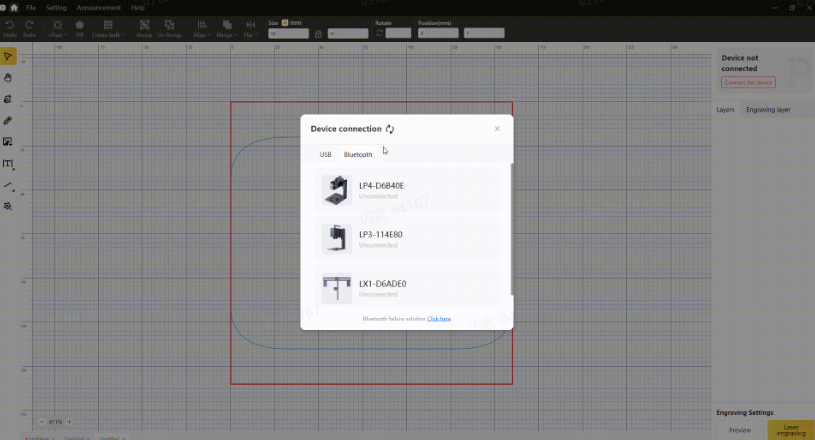
Secondly, Open the graphic design app/software and load your design.
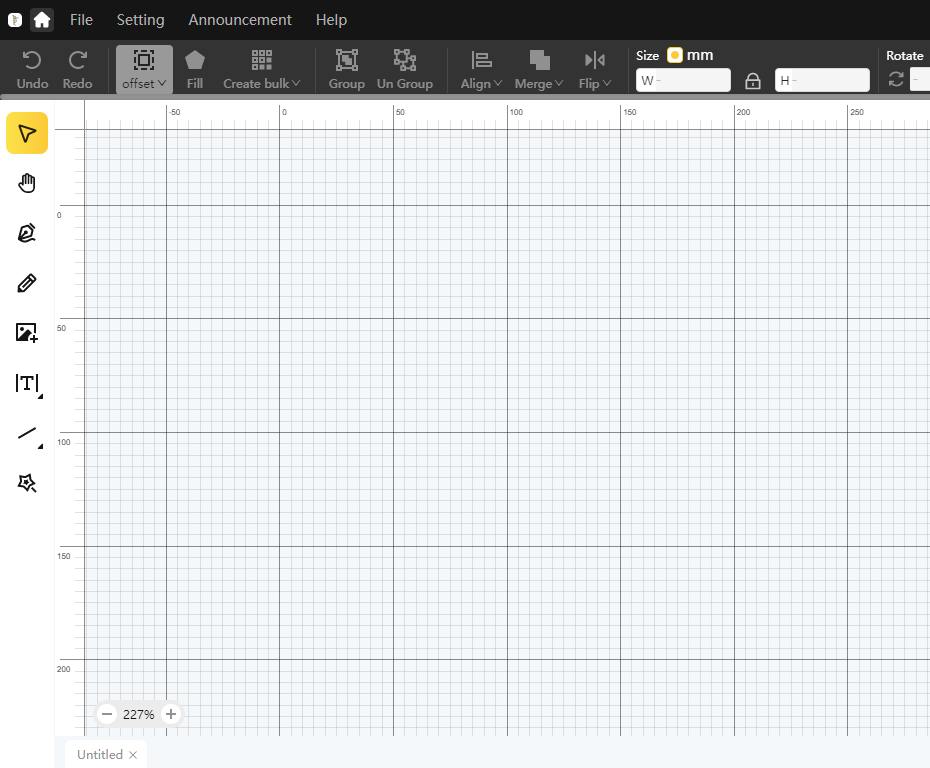
*Tips If you aim for laser engraving inside ring, it's essential to have a rotary extension for your engraving machine. Otherwise, feel free to skip this step.

Thirdly, Turn on the "Preview Mode" to confirm if the laser lens is correctly focused. To verify it, you have 2 methods.
If you choose LaserPecker 4 (LP4), the first method is to use a ruler to measure the distance between the ring surface and the machine, with a recommended distance of 15cm or 150mm.
Alternatively, you can achieve the correct focal length by judging whether the two red dots emitted by the machine overlap. This ensures precise focusing for optimal engraving results.
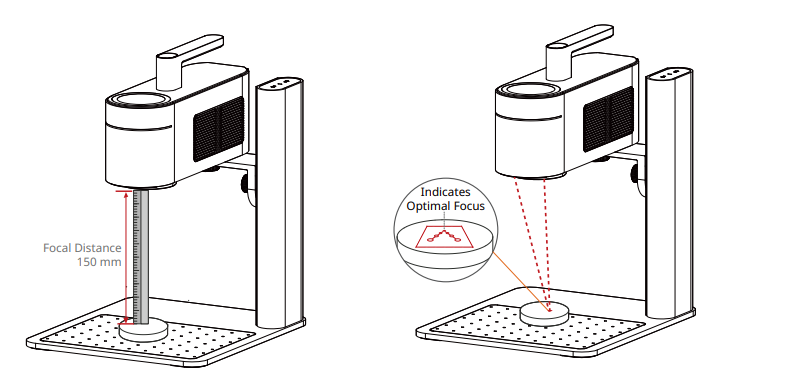
Fourthly, You need to place the items within the designated working area and examine the design's appearance on the ring. If it doesn't fit correctly, you'll need to adjust its position and size to ensure it aligns with the dimensions of your project.
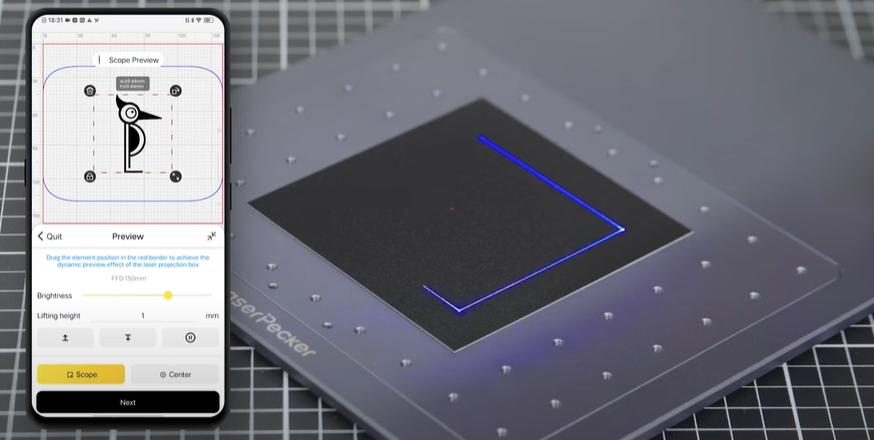
Finally, Access the software's laser settings to adjust parameters like power, speed, and resolution according to the ring's properties and design intricacy. You might be wondering, "How much laser power is needed to engrave ring?" and "How deep is the laser etch on ring?" Rest assured, I've got you covered!
To get the best result, the recommended laserpecker 4 material settings for titanium ring is 2 W 1064 nm; Resolution: 1k; Power: 100%; Depth: 80%; Pass: 1
To explore other recommended laserpecker engraving and cutting parameters, refer to the settings table that applies to any laserpecker machines, including LP1, LP2, LP3, LP4 and LX1.
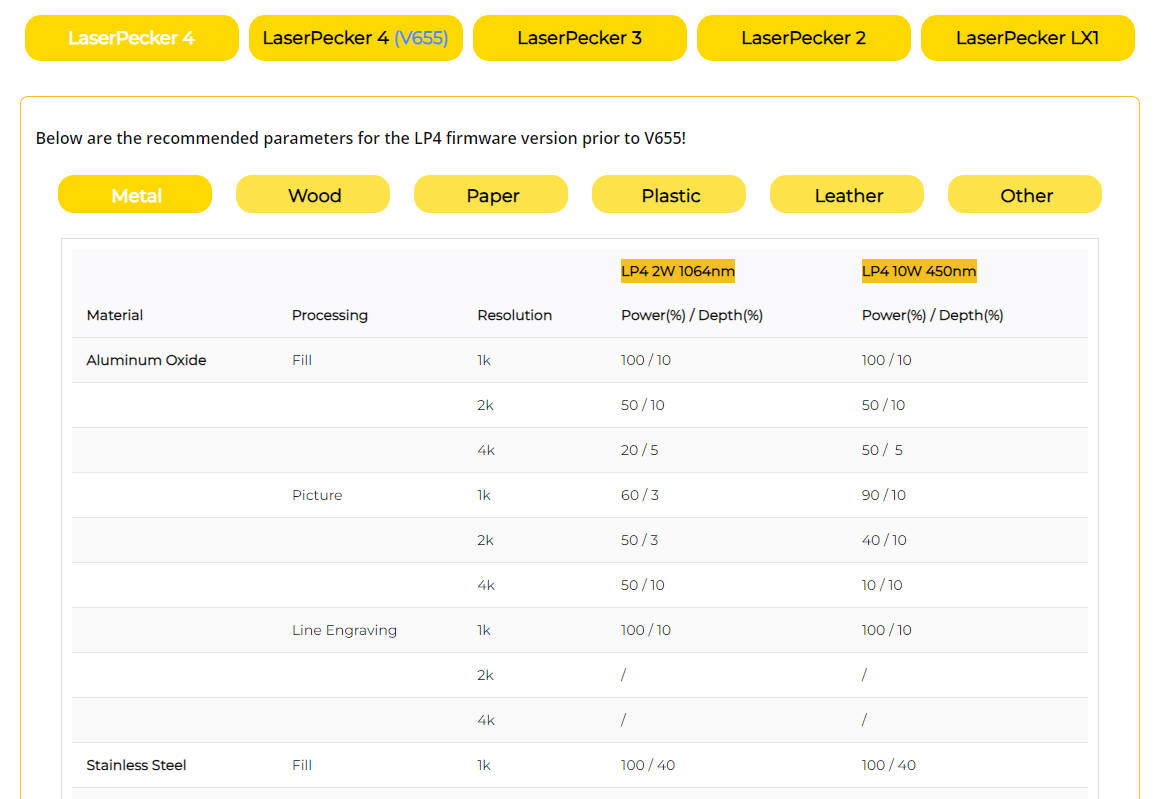
Step 5: Start Engraving Your Ring With Laser Now
Double-check everything to avoid mistakes. Then, hit the start button and watch the magic happen. The laser brings your design to life. Keep an eye on it, and you're all set!
When operating a laser engraving machine with a 450 nm blue laser, it's advisable to wear goggles or use a laser protection cover to protect your eyes and body from potential harm, as the blue laser can pose risks.
Additionally, please be mindful that smoke or toxic gases may be emitted during the ring laser engraving process. Wearing a mask or employing an air purifier is essential for safety.
If you want to know more about how to use the LaserPecker LP4 machine, check out the LP4 User Manual on our website!
Conclusion
To sum up, this guide showcases laser engraving as a transformative method for engraving rings'(made of different materials) surface or inner side. We hope the creative ideas and detailed case study provided here will inspire you to embark on your own ring laser engraving projects and discover the pleasure of engraving.