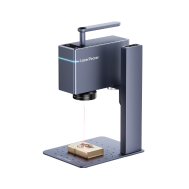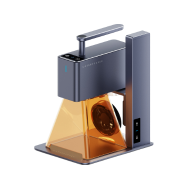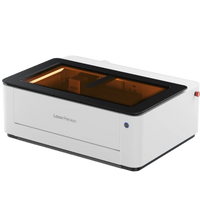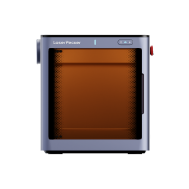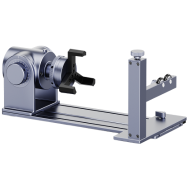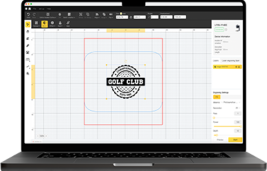FAQ
Product
The main difference between LP2, LP3, and LP4 lies in their laser source, laser power, engraving area, and suitable material types.
Laser Source & Power: LP2 is a 5W 450nm blue laser. LP3 is a 1W 1064nm infrared laser. LP4 is a dual laser with a 10W 450nm blue laser and a 2W 1064nm infrared laser. It not only combines the two laser sources of both LP2 and LP3 but also doubles their power.
Engraving Area: LP2's standard working area is 100 x 100 mm (square), and LP3's is 115 x 80 mm (oval). LP4's standard working area is 160 x 120 mm (square).
Materials: LP2 can work on paper, wood, leather, MDF, stainless steel, dark opaque acrylic, bamboo, fabric, dark glass, ceramic, jade, marble, shale, cement, brick, parts of painted metals, etc. LP3 can work on almost all metals and plastics, including gold, silver, copper, aluminum, titanium, stainless steel, platinum, acrylic, ABS, etc. LP4 can work on all the materials LP2 and LP3 can work on and more.
→ Learn more about LaserPecker Machines's differences
Its input power is DC (24V, 5A); AC (100-240V, 50-60HZ).
Its output electric power is (24V, 5A) 120W; its output laser power is 2W (peak power 20KW) for the 1064nm infrared laser source and 10W for the 450nm blue laser source.
The standard working area for LP4 is 160 x 120 mm When connected to the Slide Extension, its engraving area can be expanded to 160 x 300 mm.
LP4's working speed is 1-4000 mm/s.The working speed varies based on the file format, resolutions, power, and depth the user set.
The materials LP4 can engrave/work on depends on the laser source chosen.The 10W Blue laser source can engrave on paper, wood, leather, MDF, stainless steel, dark opaque acrylic, bamboo, fabric, dark glass, ceramic, jade, marble, shale, cement, brick, parts of painted metals, etc.The 2W infrared laser source can engrave on almost all metals and plastics, including gold, silver, copper, aluminum, titanium, stainless steel, platinum, acrylic, ABS, etc.
The 10W 450nm blue laser source of LP4 can cut through paper, wood, bamboo, fabric, leather, and dark opaque acrylic. With it, you can cut through balsa wood up to 8 mm and dark opaque acrylic up to 5 mm in one pass.
While the 2W 1064nm infrared laser source of LP4 can not cut through anything but only mark on suitable materials or engrave into them with <0.1mm depth in one pass.
You can use【LaserPecker Design Space】mobile APP, desktop software, and LightBurn to connect to LP4.
For mobile APPs, please download【LaserPecker Design Space】in Huawei APP Gallery, Google Play Store, and Apple App Store (requires iOS 9.0+ and Android 6.0+).
For desktop/PC software, please download the【LaserPecker Design Space】
For the LightBurn connection, please refer to Q#8.
You can connect LP4 to LaserPecker APPs via Bluetooth and/or to the PC software via a Type-A to Type-C USB cable or an LP Bluetooth Dongle.
Yes, LP4 has been compatible with LightBurn.
Users can access this tutorial to review the step-by-step guide for operating LightBurn with LaserPecker 4.
The two laser sources of LP4 can be manually switched by swiping the touch screen on the laser unit or choosing the corresponding "450nm" or "1064nm" button within the LaserPecker Design Space App, LaserPecker Design Space PC software and LightBurn.
LP4 can work with Rotary Extension, Slide Extension, LP4 Cutting Plate, and LP4 Laser Protection Cover.
→ Learn more about LaserPecker 4's accessories!
Currently, LP4 is only compatible with the Versatile Electric Roller, LP Bluetooth Dongle, and Batch Engraving Button. Other LP2 and LP3 accessories have yet to be compatible. Please stay tuned for future compatibility information.
LP4 can work continuously for 63 hours.Its lifespan is 10,000 hours+.Reaching its lifespan doesn't mean it is totally unusable, but it only decays in laser power. In this case, you can set a higher power and/or depth to achieve the same effect as before.If you're unsatisfied with it, you can contact us via
We provide one year of warranty for LP4, starting from the receiving date of the product.
→ Learn more about LaserPecker machine's warranty policy.
LP4 currently has CE, ROHS, FCC, FDA, CDRH, NCC, KC, UKCA, and TECLEC safety certifications.
The main differences between LX1 and LX1 Max are their product weight, sizes, and working areas.
Product Weight:LX1 Frame: 5 kgLX1 Max Frame: 5.76 kg
Product Size:
LX1 Frame:578 x 94.8 x 196 mm (Folded)
578 x 558 x 196 mm (Unfolded)
LX1 Max Frame:960 x 94.8 x 196 mm (Folded)
960 x 558x 196 mm (Unfolded)
Working Area:
LX1 working area:400 x 420 mm (Laser Modules)
400 x 400 mm (Artist Module)
LX1 Max working area:400 x 800 mm (Laser Modules)
400 x 780 mm (Artist Module)
The input power of LX1 and LX1 Max is DC (24V 5A); AC (100-240V 50-60HZ).
Their output electric power is (24V, 5A) 120W; The output laser power varies between different laser modules:
With the 10W Blue laser module, it's max 10W.
With the 20W Blue laser module, it's max 20W.
With the 2W Infrared laser module, it's max 2W.
LX1 and LX1 Max's working speed is 1-200 mm/s.The working speed varies based on the file format, resolutions, power, and depth the user set.
The materials LX1 and LX1 Max can engrave/work depending on the laser module attached to its frame.The 10W and 20W Blue laser modules can engrave on paper, wood, leather, MDF, stainless steel, dark opaque acrylic, bamboo, fabric, dark glass, ceramic, jade, marble, shale, cement, brick, parts of painted metals, etc.
The 2W Infrared Laser Module can engrave on almost all metals and plastics, including gold, silver, copper, aluminum, titanium, stainless steel, platinum, acrylic, ABS, etc.The Artist Module can hold pens (pen diameter: 5-20 mm, pen length: 100-200 mm) and draw on various drawing paper and canvas.
The 10W and 20W Blue laser modules can be cut through paper, wood, bamboo, fabric, leather, and dark opaque acrylic.
With the 10W Blue laser module, you can cut solid wood up to 8 mm and dark opaque acrylic up to 8 mm in one pass;
With the 20W Blue laser module, you can cut solid wood up to 15 mm and dark opaque acrylic up to 10 mm in one pass.
While please note the 2W Infrared laser module cannot cut through metals, plastics, or other materials but mark on them or engrave into them with <0.1mm depth in one pass.
Yes, the modules are designed to be interchangeable.
For the customer's convenience, we have set three fixed bundles for LX1/LX1 Max:
Bundle 1: LX1/LX1 Max Frame + 10W Blue Diode Laser Module
Bundle 2: LX1/LX1 Max Frame + 20W Blue Diode Laser Module
Bundle 3: LX1/LX1 Max Frame + 20W Blue Diode Laser Module + 2W Infrared Laser Module + Artist Module
Currently, apart from the fixed bundles, only the Artist Module is available for separate purchase. Other laser modules will be listed on our official website soon in the future so that you can purchase them separately. Please stay tuned for that.
You can use use【LaserPecker Design Space】mobile APP, desktop software, and LightBurn to connect to LX1 and LX1 Max.
For mobile APPs, you can download【LaserPecker Design Space】in Huawei APP Gallery, Google Play Store, and Apple App Store (requires iOS 9.0+ and Android 6.0+).
For desktop/PC software, you can download the【LaserPecker Design Space】
For the LightBurn connection, please refer to Q#8. You can connect the machines to LaserPecker APPs via Bluetooth and connect to the PC software via a USB 3.0 cable or an LP Bluetooth Dongle.
Yes, LX1 and LX1 Max have been compatible with LightBurn.
Users can download the latest LightBurn software here: https://lightburnsoftware.com/pages/trial-version-try-before-you-buy.
Please download the latest LightBurn software version and use the GCode license key.
LX1 can work with Rotary Extension, LX1 Engraving Bed & Cutting Plate, LX1 Laser Protection Cover, Risers, and the Artist Module.LX1 Max can work with Rotary Extension, LX1 Max Engraving Bed & Cutting Plate, LX1 Max Laser Protection Cover, Risers, and the Artist Module.
→ Learn more about LaserPecker LX Accessories
Apart from the Rotary Extension and LP Bluetooth Dongle, LX1 and LX1 Max has yet to be compatible with other LP series accessories. Please stay tuned for future compatibility information.
LX1 and LX1 Max can work continuously for 63 hours.
Their lifespan is 10,000 hour+.
Reaching their lifespan doesn't mean they are totally unusable, but only decay in laser power. In this case, you can set a higher power and/or depth to achieve the same effect as before.
If you're not satisfied with it, you can contact us via
We provide one year of warranty for LX1 and LX1 Max, starting from the receiving date of the product.
→ Learn more about LaserPecker's warranty policy.
CE, ROHS, WEEE, UL, CP65, PSE, UKCA, GB4943, FCC, IC-ID, SRRC, TELEC
LP3 is a 1w, 1064nm Pulsed Infrared Laser engraving machine (its peak power can reach 10kw).
LP3's focal length is 112mm to 115mm.
LP3's ordinary engraving area is 115mm*80mm(Oval) 65mm*65mm(Sqare), 115mm*2000mm(with the Electric Roller)
LP3 can engrave at the speed of 6mm/s-800mm/s
LP3 can engrave on almost all pure metals and alloys, like gold, silver, copper, aluminium, iron, titanium and stainsteel and plastics like AEV, PET, acrylic, PH, PVC without pretreatment. Besides, LP3 can engrave on artificial leather, lacquered paper, lacquered wood, parts of stones, purple clay, etc.
Accessories for LP3 are fixtures, goggles and bluetooth dongle and versatile electric roller.
LP3 have IEC60825-1, CE-RED, ROHS, FCC, FDA, NC, CDRH Registered certification.
LP2 and LP3 are two totally different lasers-LP2 is an diode laser, while LP3 is a infrared laser. LP2 can engrave on almost all common materials, but a pretreatment is needed before engraving on metal and plastics.
While LP 3 is made for engraving on metals and plastics, it can achive great results on them without pretreatment.
LP2 is a 5w, 450nm Blue Diode Laser engraving machine.
LP2's focal length is 11cm/110mm.
100*100mm/100*2000mm (with LP Electric Roller).
LP2 can engrave at the speed of 6mm/s-600mm/s.
LP2 can engrave on Bamboo, Paper, Leather, Food, Stone Glass, Silicon, 304 Stainless Steel, Anodized Metal, Coated Metal.
For mobile App, please scan the QR code in user manual or search LaserPecker in Huawei App Gallery, Google Play Store, and Apple App Store, etc to download (requires iOS 9.0+ and Android 6.0+).For desktop Apps (Mac and Windows) please download LaserPecker Design Space.
You'll need a LP bluetooth dongle to help with connection and Mac M1 isn't compatible with the APP.
Sorry, LP2 isn't compatible with lightburn currently.
LP2 can work continuously for 63 hours without stopping.
LP2 can work with accessories like the versatile LP electric roller, magnet protective shields, LP power bank, cutting plate, alignment pad, smoke exhaust pipe, LP2 storage case, bluetooth donggle and safety googles.
LP2 have IEC60825-1, CE, FCC, FDA, CDRH Registered certification.
The biggest difference among LP2, LP1Mini and LP1 Pro is their laser powers and laser wavelengthes, which result in the differences in the materials they can engrave on. LP2 has a higher power, higher acuuracy and faster speed than LaserPecker 1/1 Pro, and can achieve better results on the same materials. Besides, LaserPecker 2 can engrave on hard materials like coated metals, stone, glass, etc.
Sorry, LP1 Pro isn't compatible with Lightburn currently.
LP1 Pro is a 0.5w, 450nm blue laser engraving machine.
LP1 Pro's focal length is from 190mm to 200mm.
LP1 Pro's max engraving area is 100mm*100mm.
LP1 Pro can engrave at the speed of 1mm/s-20mm/s.
LP1 Pro can engrave on soft non-metal materials such as paper, leather, wood, bamboo, plastic, acrylic, fruit, felt cloth, photosensitive stamps, etc.
If with the tripod, LP1 Pro needs to be manually adjusted to the correct focal length, while with an auto-focus supporting stand, it can adjust to the correct focal length automatically.
For mobile app, please scan the QR code in user manual or search LaserPecker in Huawei App Gallery, Google Play Store, and Apple App Store, etc. to download (requires iOS 9.0+ and Android 5.0+) While LaserPecker LP1 Pro cannot connect to LaserPecker's desktop app currently.
LP1 Pro can continuously work for 18 hours without stopping.
LP1 Pro can work with LP1 tripod, LP1 auto-focusing stand, LP1 protective shield, magnet protective shields, LP power bank, cutting plate, alignment pad, LP1 small and big storage case.
LP1 Pro has IEC60825-1, CE, FCC, FDA CDRH Registered certification.
Products purchased from LaserPecker's official channels are guaranteed with 1 year warranty, and you can extend it here. While the above-mentioned services don't apply to the products purchased from unofficial channels. In this case, we suggest you to contact the seller you buy from for the exact warranty period.
Paper-board, Fabric, Wood, Leather, Felt,Cloth, Fruit, etc;
LP1 Mini is 1.6w OSRAM 450nm and laser spot 0.3mm, LP1 Pro is 405nm blue violet and laser spot 0.15mm.
1.6 watts, 405nm
The base will accomodate about a 4" diameter bowl. Mounted on the tripod bowl is not an issue. However the image is only 95 mm X 100 mm.
100mm x 100mm
I'm sorry, but currently the LP1 Mini does not support file uploads through the LaserPecker APP.
Sorry, the LP1 Mini can not connect laptop.
It does not need to charge, it is powered through cable to a power outlet. It doesn't need to charge, it is powered through the cable to a power outlet.
It doesn’t have the range to cover a full 3x5 card but it’s super fast on paper at likely under 60 seconds per card.
A die cutter utilizes a shaped “die” to cut/punch through the intended substrate. This is a laser that cuts/burns through the substrate. The LP1 is limited to burning a maximum size of 100mm X 100mm in size. Size, and the amount of detail in your image will play a part in how long it takes to finish the burn. A large image with lots of detail can take 20 minutes or longer to burn, where as a die cutter punches through the substrate in a single step
We wouldn't imagine it would be. However if there is any need of repairs, I would get a hold of laserpecker themselves. This is a very small compact laser and it didn't come with any instructions for how to change anything out on it. The instructions are all about how to use them.
Order
After your order is successfully placed, you will receive an Order Confirmation email to confirm your order details. Once your item ships, you will receive a Shipment Notification email, which includes your order number, express information and package tracking number. you can also check your shipment status on our website: https://www.laserpecker.net/apps/tracking
Things about order modification, refund processing, shipping updating, and so on will be notified to you in real-time by email as well.
If you wish to cancel or modify your order, please send an email promptly to our customer service department at
In general, we unilaterally cancel orders and issue refunds in the following two scenarios:
- If we identify your order as high-risk, we will contact you to provide relevant identification documents. If you are unable to provide them, we will cancel the order and issue a refund.
- If we are unable to deliver your order to the specified destination after communication with the logistics provider, we will proactively contact you to cancel the order and issue a refund.
For pre-sale orders, we will clearly indicate on the pre-sale product page the expected arrival date at the overseas warehouse. If there are multiple batches, we will specify the arrival times for each batch. Additionally, you can contact us at any time to cancel your pre-sale order before shipment.
Payment
LaserPecker accepts the following:
- Credit/Debit Card (Visa, Mastercard, Maestro, American Express, JCB, Discover, Diners Club, UnionPay, Visa Electron, Cartes Bancaires);
- Paypal;
- Afterpay;
- Klarna;
- Affirm;
- Bank Transfer.
Different forms of payment cannot be combined, and you can only use one bank card for each order.
We regret to inform you that we currently do not support cash on delivery payment methods. We currently accept payment methods through Afterpay and Klarna (in the UK, Germany, and the USA) for installment payments.
Customers do not need to pay any additional fees for payment. Please note that for EU countries, product prices include VAT. For the USA, product prices do not include taxes; however, certain states may require the collection of sales tax (specific tax rates will be displayed at checkout according to each state's regulations).
If your payment has been declined, you will need to place your order again. We're not able to reinstate an order once the payment has been declined.To help ensure your order is not declined when placing a new order we suggest checking the following:
- Your order information (eg. phone number, email address) before submitting your order; if you are shipping to a business address, make sure to put your name on the order.
- Card details to make sure the information is correct, e.g. the expiry date and your billing address.
- Enter the correct security code - that's the three-digit number on the backside of your card.
- Your card issuer may have declined your payment. As they don't tell us the reason for this, it's best to check with them.(If you are unsure of the reason for payment failure, you can also contact our customer service at services@laserpecker.com and provide a screenshot of the failed payment. We will assist you in identifying the reason for the payment issue.)
If you have checked all of the above, try paying with another card or with another form of payment.
After placing your order, you will receive an order confirmation email that includes a button to download the invoice. Click on the button to download the invoice. (For invoices with VAT numbers for EU countries, please contact our customer service to provide the necessary information).
Shipping & Delivery
Our product delivery covers most countries worldwide. Please note that delivery to military bases may not be possible in some countries, and certain countries may restrict the delivery of our accessories, like power banks due to their classification as special items. In the event of any delivery restrictions, we will contact you to cancel the order and provide a full refund.
Import Duties: Products shipped from our overseas warehouses do not require the payment of import duties. We currently have warehouses in the USA, Canada, Australia, Poland (covering EU customers), the UK, and Japan. Products shipped from China may incur import duties. If you encounter any import duty issues, please contact our customer service at
EU Countries: Prices for products in EU countries include VAT. For the USA, product prices exclude taxes, and some states may require the payment of sales tax. Specific tax details will be displayed at checkout for relevant US states.
We currently do not support shipping to PO Boxes.
We currently do not support shipping to APO / FPO addresses.
Shipments from local warehouses typically take 5-7 days for delivery, while shipments from China warehouses usually take 7-30 days. You can find more detailed information on the shipping durations on the Shipping Policy page.
We currently offer free shipping to most countries, with a few exceptions for remote areas where shipping fees($50-$100) may apply, such as Alaska, Micronesia, and other remote regions.
Returns & Exchanges
Generally, our return and refund policy is valid for 14 days from the date of receiving the package. We are unable to process returns or refunds that exceed this time limit. If you need to initiate a return, please review the specific return process and requirements outlined in our Return & Refund Policy.
So sorry for the issue! Unfortunately, we are only able to issue a refund to the original point of purchase for the order. Please reach out to your bank for more information on how to reroute the funds to the correct account.
Still have questions? Try to contact us or search the topic in our official Facebook groups