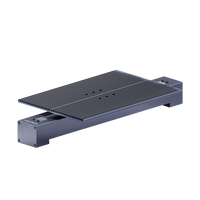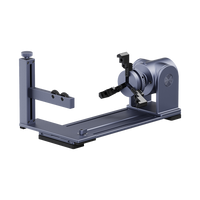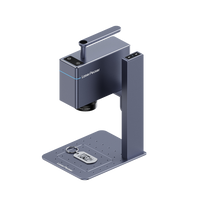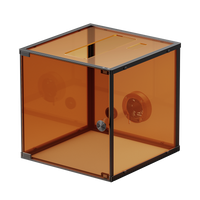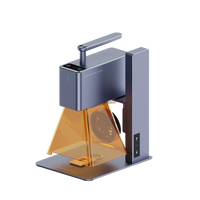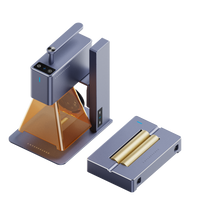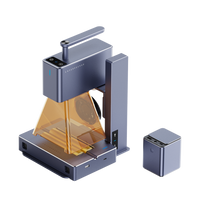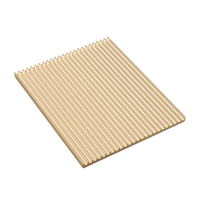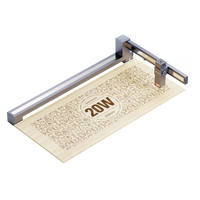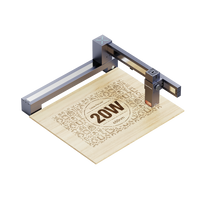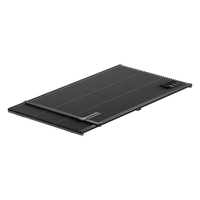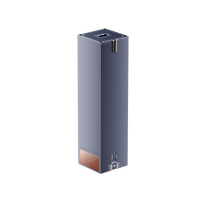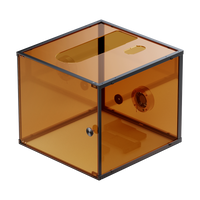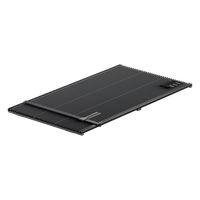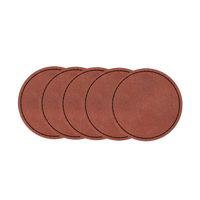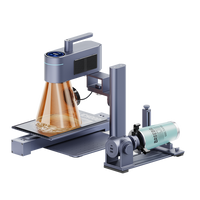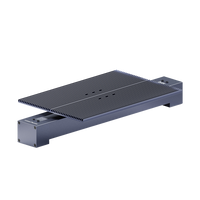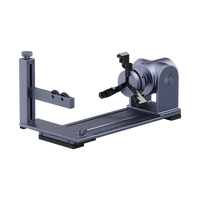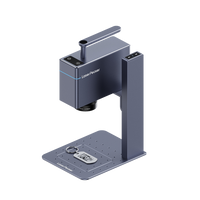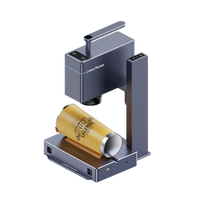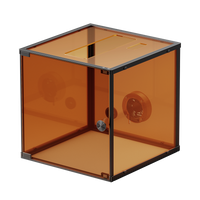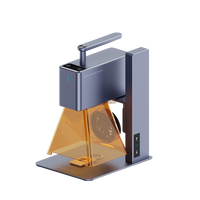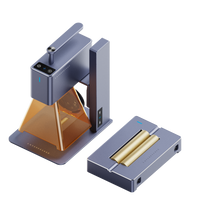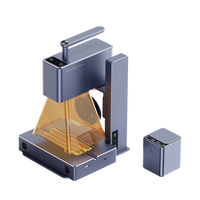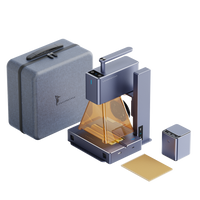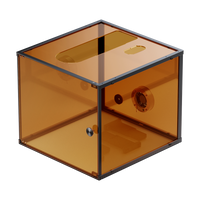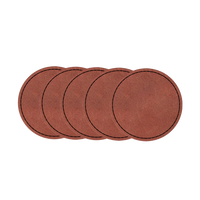Customizing jewelry is a great idea, and engraving jewelry with laser is the perfect way to do it! Whether it's a name, date, or a cool design, laser engraving adds a special touch to your beloved jewelry.
In this guide, We'll explain what jewelry laser engraving is, the materials it works on, how it makes jewelry better, and show you the simple steps to create your own laser engraved jewelry. Plus, we'll share three easy projects for beginners.

In this article:
- Part 1: What Is Jewelry Laser Engraving?
- Part 2: Available Material for Jewelry Laser Engraving
- Part 3: The Advantages of Jewelry Laser Engraving
- Case Study: Laser Engrave Necklace Jewelry within 5 Steps
- Projects: 3 Recommended Jewelry Laser Engraving Projects for Beginners
Part 1: What Is Jewelry Laser Engraving?
Before knowing what is jewelry laser engraving, let's clarify this question. "Can you laser engrave jewelry? ----- No need to worry! You can absolutely laser engrave any kind of jewelry.
Jewelry laser engraving is a technique that works by directing a focused laser beam onto the jewelry's surface. This beam of light emits high energy, removing a thin layer of material and creating the desired engraving effect. It's precise, giving you detailed designs with clear lines.

Part 2: Available Material for Jewelry Laser Engraving
A wide range of materials can be used for laser engraving jewelry. Whether your jewelry is made of precious metals like gold, silver, or platinum, or alternative materials such as stainless steel, titanium, or even leather, wood, ceramic and plastic, laser engraving can achieve precise and consistent results.

Part 3: The Advantages of Jewelry Laser Engraving
- Minimal Material Waste: Laser engraving minimizes material waste, making it suitable for valuable materials like gold or silver. You won't have to worry about material waste during the engraving process.
- Precise Engraving: Engraving jewelry with a laser ensures precise detailing of any design. Even newcomers can craft intricate designs with ease. What you imagine can effortlessly become a reality through laser engraving, leaving you worry-free about the final result.
- Automated Engraving: The engraving process is automated, so you don't need any engraving experience to create expert-level laser-engraved jewelry.
- Safe Engraving: Laser engraving is a non-contact process, meaning there's minimal risk of physical injury compared to traditional engraving methods involving sharp tools.
- Material Compatibility: From gold and silver to stainless steel, leather, titanium, and ceramic, laser engraving delivers accurate and reliable results on all types of jewelry materials.
🔥 Case Study: Laser Engrave Jewelry within 5 Steps
Laser engraving is simple! Whether it's names, dates, or special designs, you can do it in 5 easy steps. In this case study, we'll show you how to laser engrave a stainless steel necklace.
Step 1: Select Your Jewelry Material
Begin by choosing the jewelry you intend to laser engrave, such as a titanium steel necklace, leather bracelet, or stainless steel pillar bar necklace.
Here, we choose a stainless steel necklace to do the jewelry laser engraving. Meanwhile, please remember that it's important to choose laser-safe metal material to avoid any potential safety hazards.

Step 2: Choose the Right Laser Engraving Machine for Jewelry
Here, we use LaserPecker 3 (LP3). You can also use other metal jewelry laser engraving machines to start this engraving project.

Step 3: Prepare Your Engraving Design
Use a free graphic design software to create or import the image or pattern you want to engrave on the jewelry. Pay attention to details like text or intricate patterns. Save your design in a format compatible with the laser engraving machine.
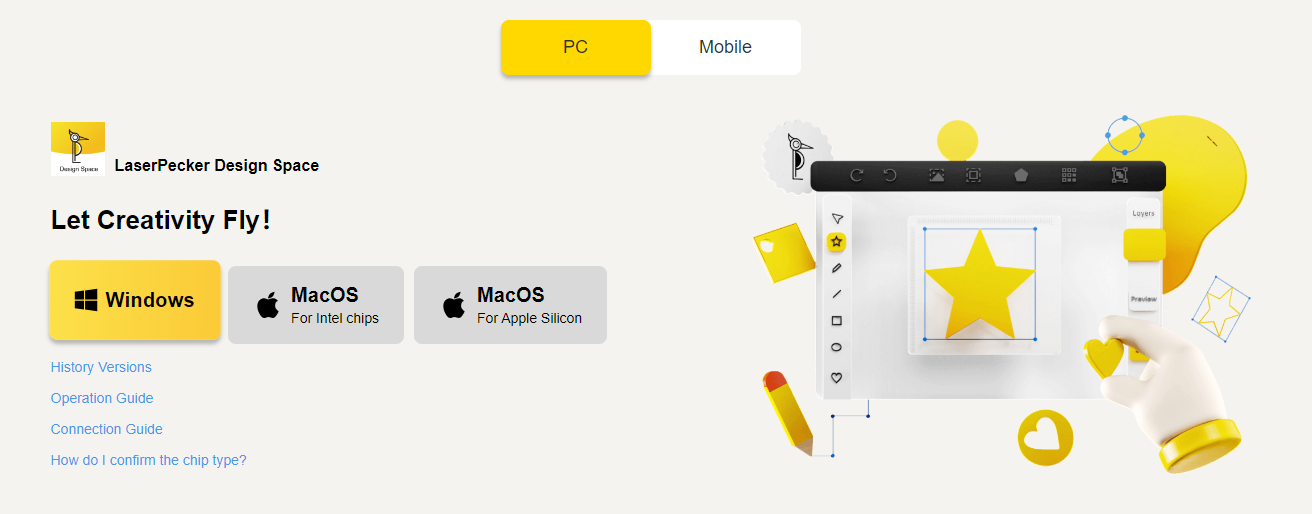
If you lack inspiration or ideas for laser engraving on jewelry, visit the CraftZone for a wealth of jewelry engraving design ideas and inspiration offered by fans and enthusiasts of laser engraving and cutting.
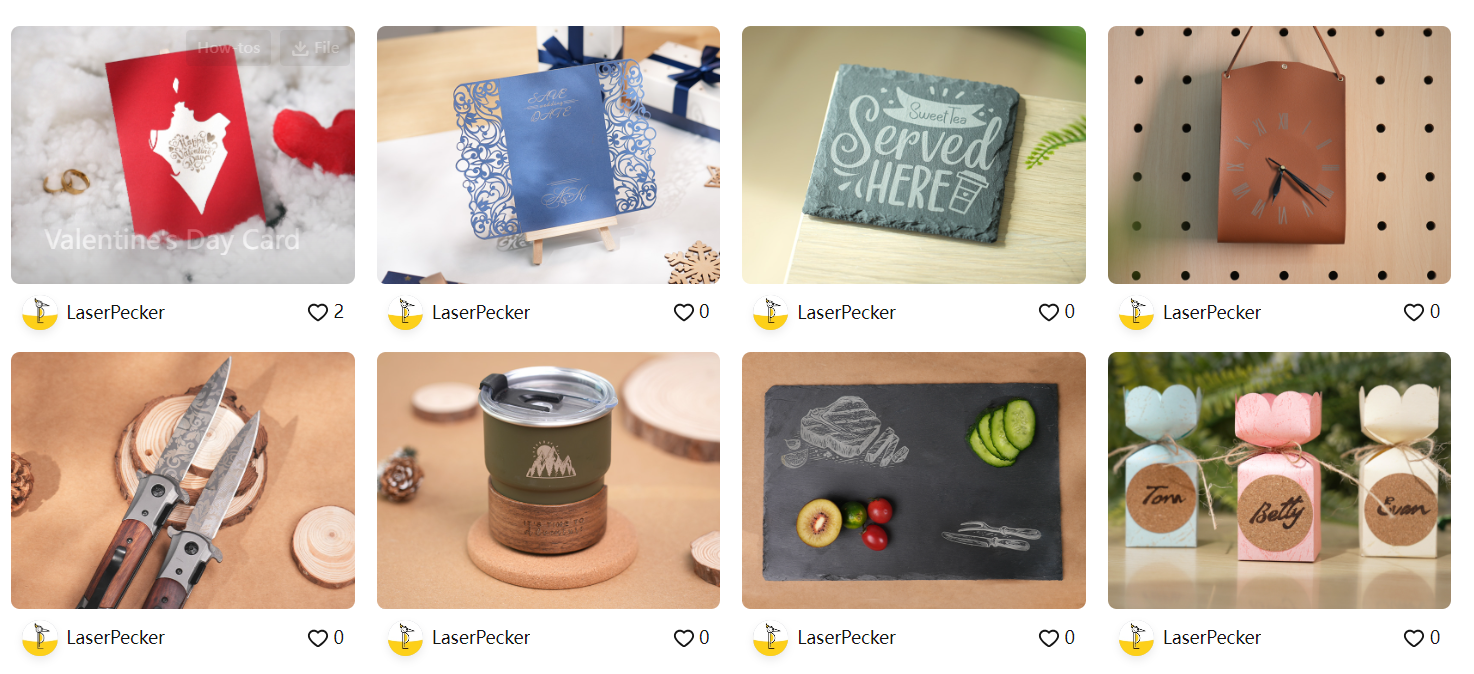
Step 4: Set up the Jewelry Laser Engraving Machine
Firstly, Make sure your engraver is powered on, and then connect your laser engraver to your computer or mobile device using the appropriate interface (USB cable, Bluetooth, etc.)
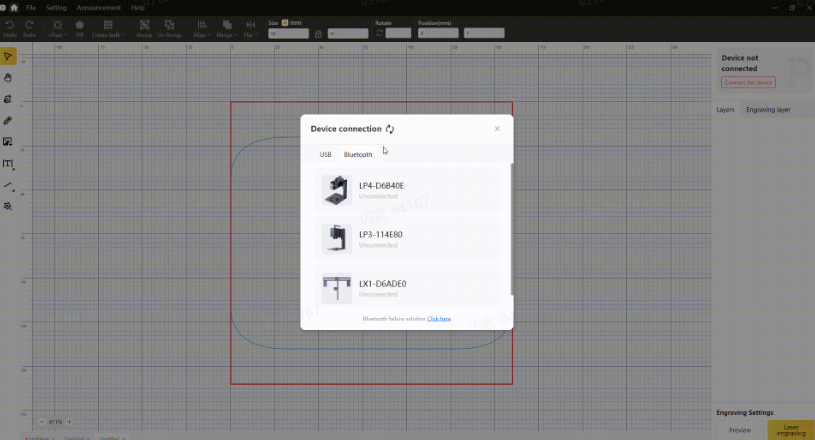
Secondly, Open the graphic design app/software and load your design.
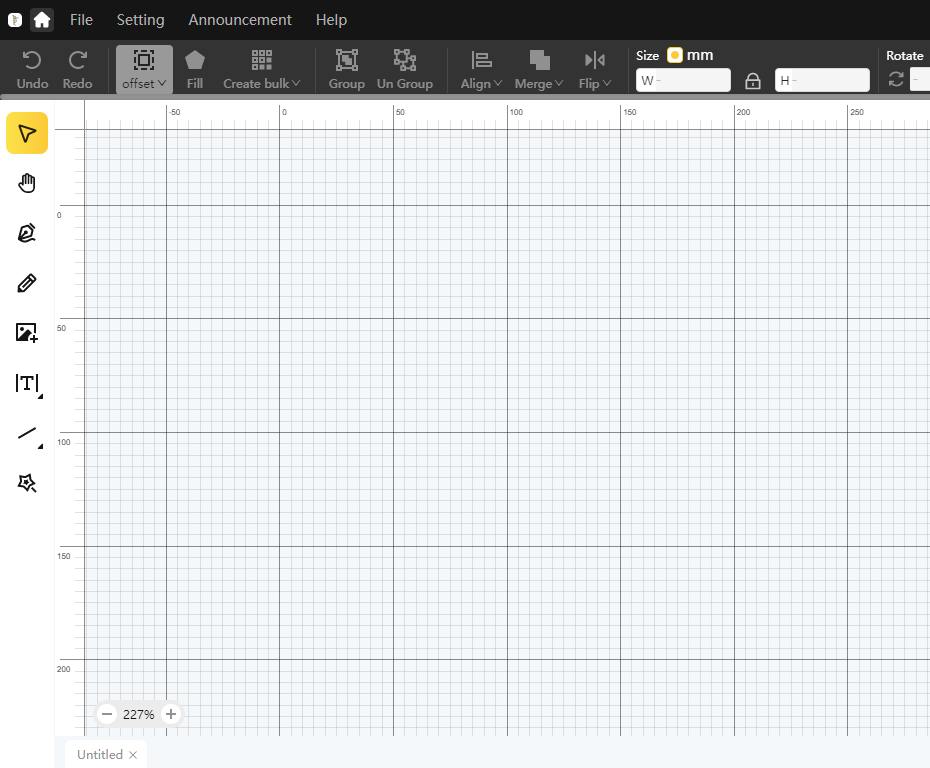
Thirdly, Turn on the "Preview Mode" to to check if the laser lens is focused. To verify it, you have 2 methods.
If you choose LaserPecker 3 (LP3), Use a ruler to measure the distance between the jewelry surface and the machine, with a recommended distance of 13cm or 130mm.
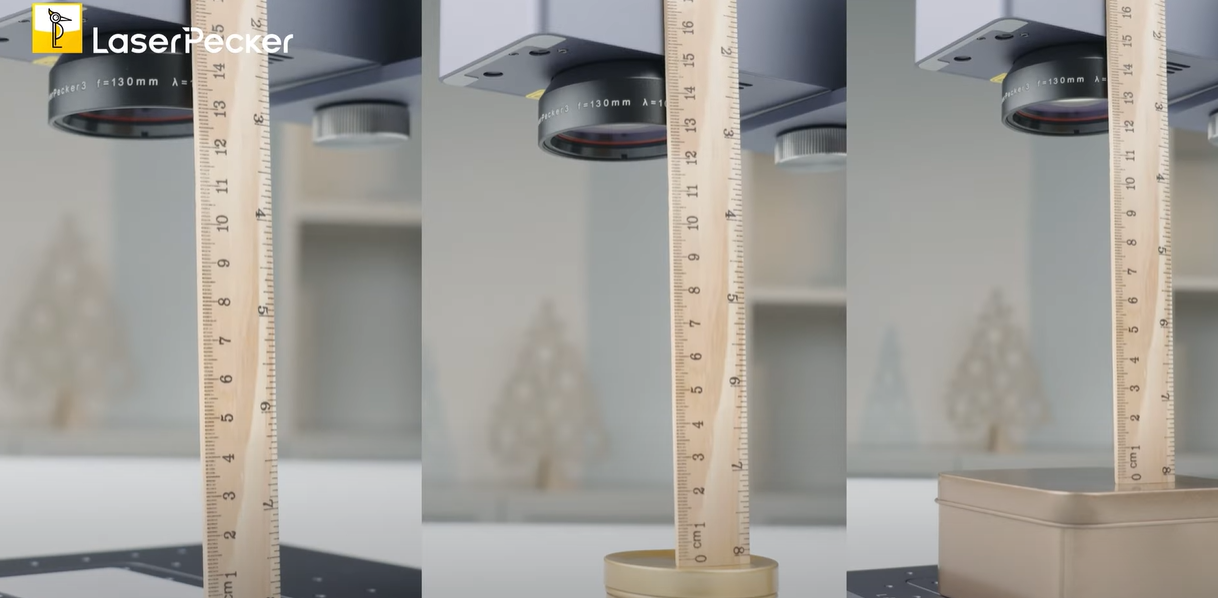
Alternatively, you can achieve the correct focal length by judging whether the two red dots emitted by the machine overlap. This ensures precise focusing for optimal engraving results.
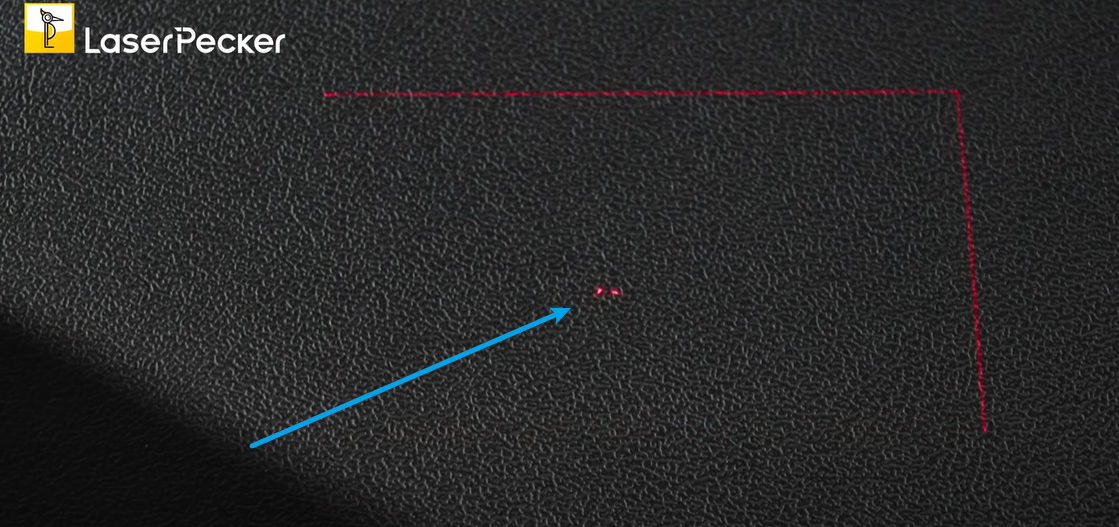
If you want to know more about how to use the LaserPecker LP3 machine, check out the LP3 User Manual on our website!
Fourthly, You need to place the items within the designated working area and examine the design's appearance on the jewelry surface. If it doesn't fit correctly, you'll need to adjust its position and size to ensure it aligns with the dimensions of your project.
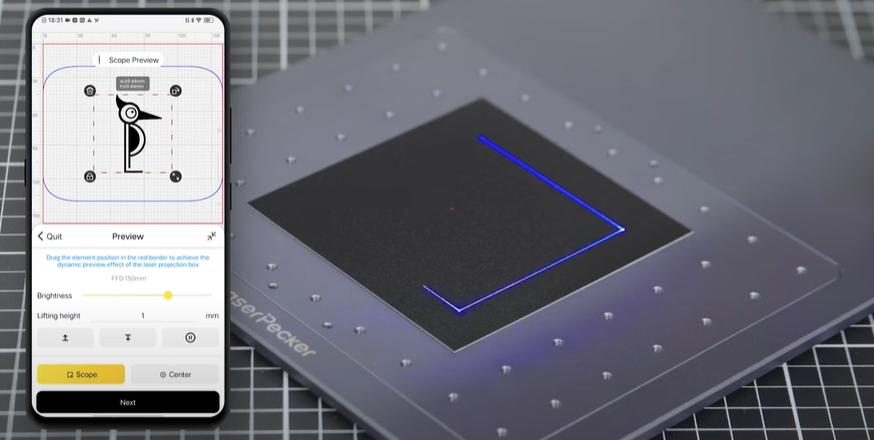
Finally, Access the laser settings within the software and configure parameters such as power, speed, and resolution. Here, you might be wondering, "How much laser power is needed to engrave jewelry?" or "Can a 10 watt laser engrave jewelry?" Rest assured, I've got you covered!
To get the best result, the recommended laserpecker 3 material settings for jewelry is Resolution: 2k; Power: 10%; Depth: 80%; Pass: 1
To explore other recommended laserpecker engraving and cutting parameters, refer to the settings table that applies to any laserpecker machines, including LP1, LP2, LP3, LP4 and LX1.
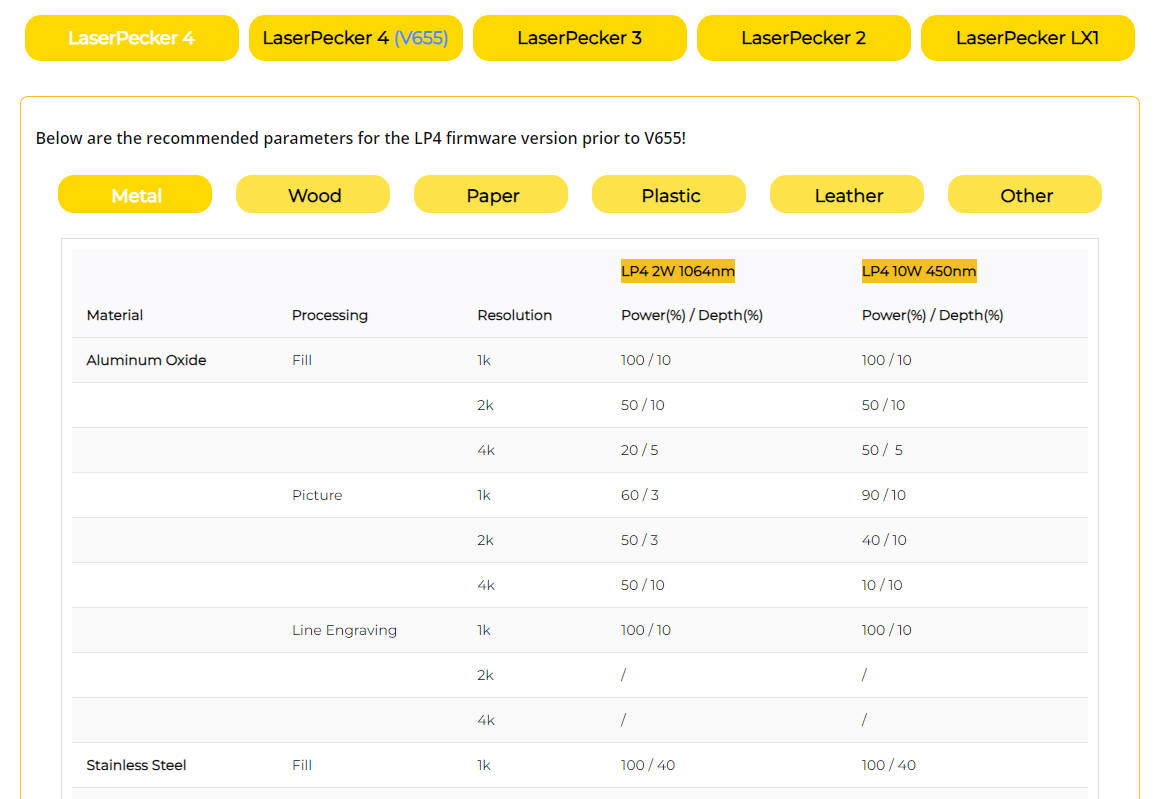
Step 5: Start Your Jewelry Laser Engraving Now
Double-check everything to avoid mistakes. Begin the engraving process, keeping a close eye on the jewelry laser engraving machine. Once done, carefully take out your engraved jewelry and inspect the results for quality.
Additionally, please be mindful that smoke or toxic gases may be emitted during the jewelry laser engraving process. Wearing a mask or employing an air purifier is essential for safety.

Projects: 3 Recommended Jewelry Laser Engraving Projects for Beginners
Now that you've completed the stainless steel necklace laser engraving case study, we're excited to offer you 3 more jewelry engraving projects for practice and inspiration!
- Laser Engraved Metal Necklace:
- Laser Engraved Metal Bracelet:
- Laser Engraved Woman Earrings:
Personalize earrings with intricate designs or initials using laser engraving techniques, adding a unique touch to your jewelry collection.

Customize metal bracelets with laser-engraved patterns or messages, creating stylish and personalized accessories.

Personalize earrings with intricate designs or initials using laser engraving techniques, adding a unique touch to your jewelry collection.

Conclusion
In conclusion, this step-by-step guide on jewelry laser engraving provides a clear path for beginners to embark on personalized and intricate projects.
We hope this guide will open up a world of creative possibilities, allowing you to bring your imaginative designs to life on jewelry surfaces with laser.