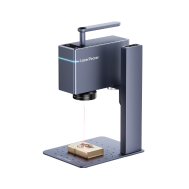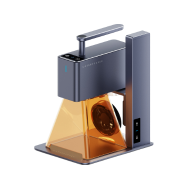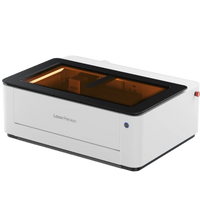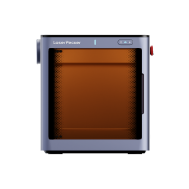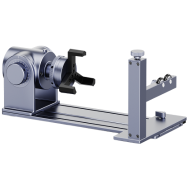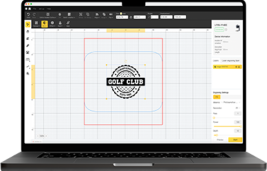Create Amazing Works On


Advanced Compressed
Spot Technology
Adopting an industrial-grade laser spot compression technology, LaserPecker LP3 reaches an ultra-fine focal spot of only 0.03 mm, allows for a leap in engraving accuracy.
4K Realistic Details
Realistic engraving quality up to 4K high resolution, clearly restores all tiny details of photos.
0.03 mm Engraving Accuracy
High engraving precision finer than hair, perfectly presenting the subtle details of engraved patterns.
Advanced Compressed
Spot Technology
Adopting an industrial-grade laser spot compression technology,
LaserPecker LP3 reaches an ultra-fine focal spot of only 0.01 mm,
allows for a leap in engraving accuracy.
4K Realistic Details
Realistic engraving quality up to 4K high resolution, clearly restores all tiny details of photos.
0.01 mm Engraving Accuracy
High engraving precision finer than hair, perfectly presenting every subtle detail of the engraved patterns.
Faster Engraving
More Efficient Working
Increase Your Productivity by 250%
Discover More Creative
Ways of Engraving
Cylinder Engraving
with Versatile Electric Roller
Cylinder Engraving with Versatile Electric Roller
Cylinder Engraving
with Versatile Electric Roller
Batch Out Your Projects with Positioning Base Plate
Batch Out Your Projects with Positioning Base Plate
Batch Out Your Projects
with Positioning Base Plate
Easy Twist for
Multi-Angle Engraving
Easy Twist for Multi-Angle Engraving
Easy Operation,
No Learning Curve
User-friendly Focusing and Project Preview
Intelligent Double Dots Focus
Press the button or simply tap within the app to adjust the height of the laser head, until the two red dots overlap.
Intelligent Double Dots Focus
Press the button or simply tap within the app to adjust the height of the laser head, until the two red dots overlap.
Real-time Preview
Preview the project at exactly the position to be engraved.
Powerful Software, Create with Ease
Land Your First Creation in 3 Simple Steps

01 - Design
Create your unique designs within LaserPecker Design Space App.

02 - Engraving
Set suitable parameters for your materials and then hit engraving!

03 - Admire
Have fun and enjoy the excellent results beyond your expectation.

Add Extra Safeguard
with Laser Protection Cover
Shop NowLP3 Creation Gallery


Specifications
| Type | Details |
|---|---|
| Laser Type: | 1064 nm Infrared Laser / II VI Laser Enterprise |
| Laser Power: | Average Power: 1000 mW, Peak Power: 10 KW |
| Working Area: | Ellipse: 115 x 80 mm Square: 65 x 65 mm |
| Engraving Speed: | 6 - 800 mm/s |
| Preview Speed: | 3750 mm/s |
| Laser Spot Size: | 0.01 mm |
| Resolution: | 1K / 2K / 4K |
| Applicable Materials: | Most Metals, Plastics, Faux Leather and any material with paint coating |
| Preview Mode: | Square Preview + Graphical Preview |
| Software: | LaserPecker & LaserPecker Design Space Mobile App & PC Software |
| Support Format: | PC: G-Code/JPG/PNG/BMP/SVG/DWG/DXF etc. Vector Format APP: JPG/PNG/G-Code/SVG |
| Connection: | Mobile - Wireless Bluetooth 5.0
PC - USB Connection / Wireless Bluetooth 5.0 (Dongle Required) |
| Operating System: | Mobile - iOS 9.0 & Android 7.0
PC - macOS 10 & Windows 10 |
| System Languages: | Simplified Chinese/Traditional Chinese/English/Japanese /Korean/German/Spanish/French |
| Safety Certification: | CE, ROHS, FCC, FDA, CDRH, NCC, KC, UKCA, TELEC |
| Input Power: | DC(12V⎓5A) AC(100-240V, 50-60HZ) |
| Dimensions: | Laser Head: 168.6 x 62.1 x 169.5 mm Stand: 194 x 153.5 x 261.1 mm |
Specifications
| Table header 0 |
|---|
| Laser Type: |
| 1064 nm Infrared Laser / II VI Laser Enterprise |
| Laser Power: |
| Average Power: 1000 mW, Peak Power: 10 KW |
| Working Area: |
| Ellipse: 115 x 80 mm
Square: 65 x 65 mm |
| Engraving Speed: |
| 6 - 800 mm/s |
| Preview Speed: |
| 3750 mm/s |
| Laser Spot Size: |
| 0.01 mm |
| Resolution: |
| 1K / 2K / 4K |
| Applicable Materials: |
| Most Metals, Plastics, Faux Leather and any material with paint coating |
| Preview Mode: |
| Square Preview + Graphical Preview |
| Software: |
| LaserPecker & LaserPecker Design Space Mobile App & PC Software |
| Support Format: |
| PC: G-Code/JPG/PNG/BMP/SVG/DWG/DXF etc. Vector Format
APP: JPG/PNG/G-Code/SVG |
| Connection: |
| Mobile - Wireless Bluetooth 5.0
PC - USB Connection / Wireless Bluetooth 5.0 (Dongle Required) |
| Operating System: |
| Mobile - iOS 9.0 & Android 7.0
PC - macOS 10 & Windows 10 |
| System Languages: |
| Simplified Chinese/Traditional Chinese/English/Japanese /Korean/German/Spanish/French |
| Safety Certification: |
| CE, ROHS, FCC, FDA, CDRH, NCC, KC, UKCA, TELEC |
| Input Power: |
| DC(12V⎓5A) AC(100-240V, 50-60HZ) |
| Dimensions: |
| Laser Head: 168.6 x 62.1 x 169.5 mm
Stand: 194 x 153.5 x 261.1 mm |