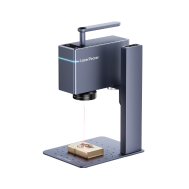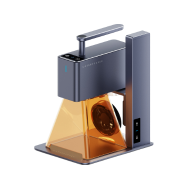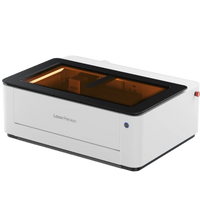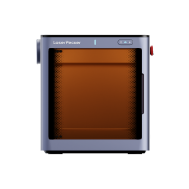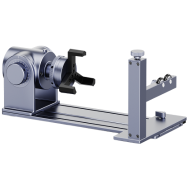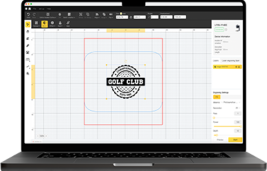Valentine's Day is just around the corner, and now it's the perfect time to prepare unusual valentine's day gifts for him or her—whether they're your partner, friend, or someone special in your life. It's an opportunity to show your appreciation and make your loved ones feel truly cherished. Customized gifts stand out because they create unforgettable memories while expressing your love and thoughtfulness.
Here, we share 10 Laser Engraved Valentine's Day Gift Ideas in 2025, all of which will make your loved ones feel surprised and special.

In this article:
- 1. Engraved Marriage Proposal Box
- 2. Engraved WiFiy Home Sign
- 3. Date Night Jar
- 4. You're my missing piece
- 5. Engraved Pizza boards
- 6. Engraved Photograph Lighters
- 7. Engraved Valentine's Heart Keyring
- 8. Engraved Our Favourite Song
- 9. Engraved Love Padlock
- 10. Personalised Necklace
- Start Your Valentine's Gifts With LaserPecker
- Conclusion
1. Engraved Marriage Proposal Box
With the LaserPecker 2/4/5, you can turn any wooden box into someone's memory of a lifetime. In this case, we decided to choose a ring box, as Valentine's is one of the holidays apart from Christmas and New Year's when people propose marriage to their special person.
These wooden ring boxes can be easily sourced online; depending on the style you're going for, you can even choose to have different fabrics on the inside.
For LaserPecker 2, when engraving on a darker wood, like the one in this image, we recommend the settings: resolution-1k, power-100%, depth-10%, and pass-1.
To explore other recommended laserpecker engraving and cutting parameters, refer to the settings table that applies to any laserpecker machines, including LP1, LP2, LP3, LP4 and LX1.
2. Engraved WiFiy Home Sign
Using the LaserPecker 2/4/5, you can turn wooden hearts into customized home decor or home signs. Why not show the person you love this Valentine's Day by adding a play on words? There are tons of Home and Wifi signs on Pinterest, google, or you can even purchase SVG files from Etsy if you don't have time to design the graphics yourself.
Wooden hearts can be purchased in bulk online through a wood supplier or a handful can be bought on Amazon. You can paint the hearts any color you like, however, white is a safe bet for home decor, and the engraving stands out nicely. Also, depending on the size of the heart, you can always engrave the design in sections, making the graph bigger and longer.
For LaserPecker 2, we recommend the settings: resolution-1k, power-100%, depth-15%, and pass-1.
3. Date Night Jar
Most LaserPecker machines are ideal for small, detailed engravings and, therefore, perfect for creating 'Date Night' ideas. Instead of planning one special date night for Valentine's Day, why not gift the gift of 10 dates? Blank wooden circles can be added so the couple can add to their ideas with a pen.
If you're a small business and want to stand out, you can ask the customer to send you their ten ideas, and you engrave them. Personalization will make you stand out from other businesses that provide mass gifts with generic ideas.
Wood circles can be bought at any craft store online or locally, or you can cut them yourself using the LaserPecker 2! Recommended settings to laser cut for 3.5mm MDF is: 1k, 100%, 15%, 20-30 passes. When engraving only the ideas on the circle, we recommend the settings: 1k, 100%, 10, and 2 passes.
Additionally, jars are easily available, even in our kitchen! Recycling jars is a great way to help the environment and promote your business as environmentally conscious. You can decorate the lids and even engrave the tin lid with the LaserPecker 3 or spray the glass with black paint and engrave a special message.
4. You're my missing piece
Using the LaserPecker 2/4/5, you can cut out your puzzle pieces or any other shapes to make magnets, keyrings, and more. In this case, we created two different sizes of puzzle shapes and glued a magnet on the back to stick to the fridge. This is the perfect gift for those who want to add a small touch to a Valentine's Day card.
MDF material is available at most hardware and craft stores. When laser cutting, we recommend using MDF that is less than 3mm in width.
To laser cut, using the LaserPecker 2, we recommend using the settings: 1k, 100%, 15, 20-30 passes. We also recommend using the cutting panel underneath to let the smoke out.
5. Engraved Pizza boards
Most LaserPecker machines (except the LP3) are perfect for engraving wooden kitchen utensils. What better occasion than Valentine's Day to give or make homemade pizza boards? For small businesses, we recommend creating gift sets and including local ingredients; this is a great way to partner up with local eateries. In this case, we have used a wooden pizza cutter, but you can also engrave rolling pins and other wooden utensils.
Pizza boards are available online; however, we recommend sourcing a wood supplier if you want consistency with the boards you sell. As a small business, it is worth keeping a small stock in case you cannot find that exact board again.
When using the LaserPecker 2 for the Pizza board, we recommend that you first measure the center point of where you would like the text and the size of the text. Then you can determine if you need to turn the head of the laser 90 degrees to the right. We recommend 1k, 100%, 15, and 1 pass for Pizza boards.
As for the pizza cutter, you can easily measure the length and width from the narrowest end. Setting for pizza cutters when using the LaserPecker 2, we recommend 1k, 100%, 15, and 1 pass. If you find that the wooden utensil has been treated, we suggest doing 1k, 100%, 10, and 2 passes.
6. Engraved Photograph Lighters
Using the LaserPecker 3/4/5, you can engrave your happiest moments onto normal metal or stainless steel lighters.
Lighters are generally easily available online or in your local hardware shop and are sold without lighter fluid. You can always purchase the lighter fluid separately. If shipping, it's best to remind the buyer that the light doesn't come with any fluid.
The key to good photo-engravings is all in the initial edit of the photo. Editing the photo before uploading it to the LDS app is important; if not, the engraving could lose detail and contrast.
The first step is to change the photo to a black and white photograph and then increase the sharpness as well as the shadows and highlights. Keep adjusting them until you get a well-contrasted yet highlighted black-and-white photo.
For LaserPecker 3, we recommend using the settings: resolution-4k, power-100%, depth-60%, pass-1.
To explore other recommended laserpecker engraving and cutting parameters, refer to the settings table that applies to any laserpecker machines, including LP1, LP2, LP3, LP4 and LX1.
The below video is the detailed tutorial about how to engrave photos with LaserPecker 3.
7. Engraved Valentine's Heart Keyring
Using the LaserPecker 3/4/5, you can engrave any special message, (including handwritten messages) onto stainless steel and other types of metal. Personalized heart keyrings are not only perfect for your keys but are also great accessories to add to your: luggage, wallets, purses, and handbags. They simply add, "that something special".
Stainless steel keyrings can easily be purchased online from various suppliers or your local craft supplier. We recommend purchasing small jewelry boxes to gift wrap your keyrings to complete the look. Most keyrings generally come in a little plastic bag, so the boxes elevate them and add that extra touch to the product and overall price.
The settings recommended for stainless steel keyrings are resolution-4k, power-100%, depth-20%, and pass-1.
8. Engraved Our Favourite Song
The LaserPecker 3/4/5 are absolutely amazing when it comes to engraving QR codes or, even in this case, digital links to your favorite song. Engraving a link to your favorite song together is a perfect gift for him or her. No matter where you are, as long as you have a phone within reach, you can hear your cherished song and be reminded of that special someone or place.
The recommended settings for engraving QR codes on metal when using the LP3 are: resolution-4k, power-100%, depth-20%, and pass-1.
9. Engraved Love Padlock
The LaserPecker 3/4/5 come in handy again to engrave personalized messages on padlocks.
For many years padlocks have symbolized locking two people into love, and even better if there is a key to open the heart. Other ideas apart from initials could be messages such as, "you hold the key to my heart" or a special date.
Padlocks can be found online, at Amazon, or even at hardware stores.
The recommended settings for engraving Love Padlock when using the LP3 are: resolution-4k, power-100%, depth-20%, and pass-1.
10. Personalised Necklace
The LaserPecker 3/4/5 are perfect for engraving jewelry and are also the most sought gift for Valentine's Day. So, why not give a personalized necklace unique to you and your partner? This bar necklace comes in three different colors and can be sourced online. It can be personalized with names, initials, coordinates, and even zodiac signs.
When using the LaserPecker 3 to enrgave necklace, we recommend the settings: resolution-4k, power-100%, depth-20%, and pass-1.
The below video is the detailed tutorial about how to engrave a custom necklace with LaserPecker 3.
Start Your Valentine's Gifts With LaserPecker
Everyone feels special unwrapping a gift created specifically for them. Why hesitate? Prepare a personalized gift for your loved ones, boyfriend/girlfriend, families, friends, and pets to express your love and appreciation.
LaserPecker is ready to help you, that we provide you with the easy-to-use laser engraver, the creative ideas, and the tutorials to start your customized Valentine's gifts easily.
LaserPecker 2
LaserPecker 2 is the world's fastest blue diode laser engraver and cutter (600mm/s) that can engrave on wood, paper, leather, acrylic, anodized/painted aluminum, stainless steel, etc.
It's a beginner-friendly machine, which is easy to set up, allowing you to get started faster. You can also program everything wirelessly from an APP on your phone to realize your creation anytime, anywhere.
With the versatile electric roller, LaserPecker 2 laser engraver can do 360-degree rotary engraving on cylindrical, engraved surfaces such as tumbler/glass.
Know More About LaserPecker LP2 - Portable and Handleable Laser Engraver
LaserPecker 3
LaserPecker 3 is the smallest infrared laser engraver in the world, with which you can easily engrave on metals and plastics. With an optimized algorithm, the resolution of LaserPecker 3 has been increased to 4k, making the engraving details more clear.
You can use LaserPecker 3 to make a personalised necklace, the heart keyring and lighters to celebrate the Valentine's Day.
Know More About LaserPecker LP3 - High Precision Metal & Plastic Laser Engraver
LaserPecker 4
LaserPecker 4 is a portable dual-laser engraver for creating meaningful artworks, starting small businesses, and bringing artisan ideas to life. With LP4, users experience a new creative dimension, equipped with our accessory system for unrestricted creativity anytime, anywhere.
You can use LaserPecker 4 to engrave almost all materrials. Combining two laser light sources, the LP4 brings the power of customization to nearly all materials.
Know More About LaserPecker LP4 - The World's First Dual-laser Engraver for Almost All Materials
LaserPecker 5
With dual 20W laser sources, the LP5 stands out as the most powerful, lightweight, and compact engraver in its class. It offers exceptional versatility and reliability across a wide range of materials, making it ideal for various applications.
Know More About LP5 - The Smart 20W Fiber + Diode Laser Engraver.
Valentine's Gift Inspiration
Considering you need the engraving files, we will provide you below website to get your inspiration!
Conclusion
LaserPecker is the perfect pair to start your Valentine's customized gifts.
With LaserPecker offering high speed engraving and capable of metal and plastic engraving with 4K resolution, our portable form factor is the ideal solution for small business owners and hobbyists who want to create high-quality products or personalized gifts!
Wishing you a very Happy Valentine's Day!🧡